Light. Camera. Sound.
Virtual meetings have become an everyday occurrence and an important communication tool as we continue to navigate the new normal of split teams — some virtual and some back in the office. They have also allowed us to get more out of our day, minimizing the need for travel.
When the pandemic started, we made Amazon very happy by ordering a vast selection of equipment to create a cost-effective – yet quality, home office studio. We tested scores of lighting options, webcams and microphones. Here are our top picks to improve how you look and sound in your internal or customer-facing meetings (and the very same equipment we use in our home office studios!).
1. Light - Good lighting lets your camera do its job properly, and will make you look your best. Ring lights have become popular and inexpensive. The larger the light, the softer the lighting. We favor the 19” ring light from Pixel at about $100. It has simple controls on the back to change the intensity and color temperature of the light, from warm (think house lamp) to cool (think daylight). It comes with a floor stand, but can be mounted to a desk with a $15 tabletop light stand.
2. Camera - Averaging under $200, the Logitech BRIO 4K camera packs a punch and provides a better quality image over your device’s on-board camera. It’s portable, fits comfortably on top of a laptop or monitor and can be adjusted to your eye line so that it appears you’re making direct eye contact with your audience. It quickly adjusts focus and adapts to varying light conditions from artificial to natural. We don’t recommend using its on-board microphone which sounds hollow, opting for the external USB mic, below (the mic can easily be switched in the settings of your virtual meeting platform). We do recommend downloading the Logitech “Camera Settings” app found on their downloads page. It unlocks a wealth of features to fine-tune how you look, including a virtual zoom option.
3. Sound - There’s no need to drop hundreds of dollars to get clear sound. We use the Fifine USB mic. The quality is surprisingly good for a $25 mic. Just plug it into a USB port and select it as your mic option in your virtual meeting platform. We even use this mic on a boom stand when shooting marketing videos with our iPhones.
So that’s it. For about $325 you can have quality gear for your virtual meetings and events. If you need help with the set-up, just reach out and we’ll be happy to help.